Help:Introduction to editing with Wiki Markup/6
Jump to navigation
Jump to search
Lua error in Module:Effective_protection_level at line 63: attempt to index field 'TitleBlacklist' (a nil value).
Summary
- Wiki markup is a simple source code language for Wikipedia.
- You can view and edit the source code of almost any page on Wikipedia by clicking "Edit source".
- The Edit toolbar at the top of the page can do some formatting for you.
- The Template:Menu icon menu on the Edit toolbar contains a list of markup rules.
- Format
==Headings==by placing text between=signs. - Make text
'''bold'''or''italic''by placing it between'apostrophes. -
[[Links]]within Wikipedia are added using[[]]square brackets. - Remember to provide an edit summary when you save!
- You can create new pages using the Article wizard, as long as the topic is notable, has reliable sources, and isn't a conflict of interest.
Detailed information
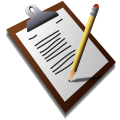
- Help:Editing
- Help:Cheatsheet
- Help:Wikilinks
- Help:Edit summary
- Help:Watchlist
- Help:A quick guide to templates
- Wikipedia:Manual of Style
- Help:Your first article