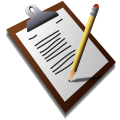Help:Introduction to editing with VisualEditor/6
Jump to navigation
Jump to search
Lua error in Module:Effective_protection_level at line 63: attempt to index field 'TitleBlacklist' (a nil value).
Summary
- When enabled, VisualEditor is activated by clicking "Edit" at the top of an article
- The toolbar has functions similar to a standard word processing program
- Standard formatting for headings is accessed via the Template:Menu icon drop-down menu
- Links to other Wikipedia pages, and to external web pages, are added using the Template:Menu icon button
- Remember to summarise the edits you made before you save them!
- Your changes are made to a Wikipedia page when you press Publish changes
- You can create new pages using the Article wizard, so long as the topic is notable, has reliable sources, and isn't a conflict of interest
More detailed information
- Help:Wikilinks
- Help:Edit summary
- Help:Watchlist
- Wikipedia:Manual of Style
- Wikipedia:Your first article