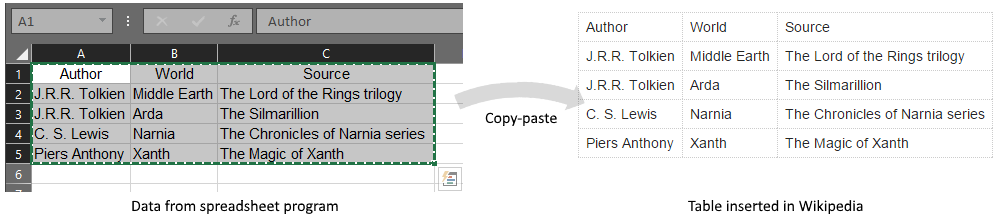Help:Introduction to tables with VisualEditor/3
Lua error in Module:Effective_protection_level at line 63: attempt to index field 'TitleBlacklist' (a nil value).Lua error in Module:Effective_protection_level at line 52: attempt to index field 'TitleBlacklist' (a nil value).
Insert a blank table
To add a new, blank table, go to the Template:Menu icon menu and select the "Table" option.
Once you've chosen the number of rows and columns, it will be inserted into the article so that you can add in the contents for each cell.
Pressing Template:Key press will select the cell to the right.
Pressing Template:Key press will select the cell below.
Insert a table of information
Alternatively, you can copy the cells of any spreadsheet (e.g. Excel) and paste them into the editing area.
Similarly, you can import an entire existing table by dragging a comma-separated value (.csv) file from your computer into the editing window.