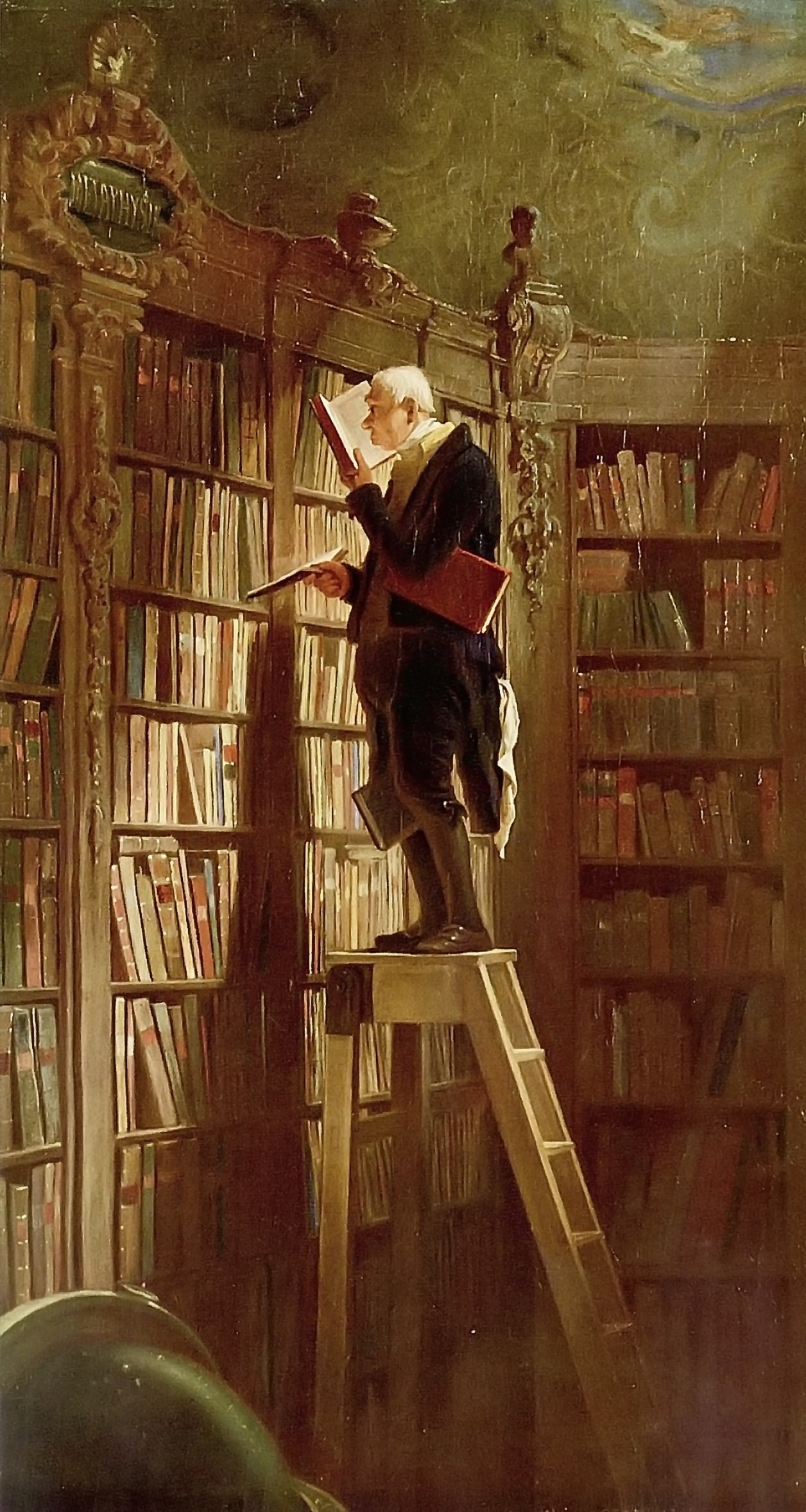WikiCigar:A primer for newcomers
Script error: No such module "For". Template:Infopage Template:Nutshell
Template:Contributing to Wikipedia Welcome to Wikipedia! We're all volunteers here. There are no bosses or paid supervisors. But we do have policies and guidelines, created and developed by fellow editors, to help contributors work together to produce accurate, verifiable articles, free of bias and accidental copyright infringements. While the guidance offered here is covered in far more detail elsewhere within Wikipedia, this essay should be of help in your early days as a member of our great project. Don't be afraid to edit as you are encouraged to be bold! If you do get stuck, there are volunteers available to answer your questions, see asking for help for more information.
Introduction
Lua error: expandTemplate: template "No redirect" does not exist. Okay... so you're new to Wikipedia, and want to learn how to use it or even perhaps write an article. This guide is intended to focus on the most important rules and hopefully prevent newcomers from getting into too much trouble during their first few days or weeks of editing. As new editors gain familiarity with Wikipedia, interest in the more in-depth coverage of these "rules" elsewhere will replace their need for this very basic guide.
This newcomer's primer presents an easy-to-understand introduction to the "rules" of Wikipedia, written for the benefit of beginning Wikipedians who would like a summary of our extensive guidelines on a single page. It is hoped that this guide will help newcomers better understand what is required to create an article that will be accepted by the Wikipedia community, and that it will help a newcomer avoid the information overload that may result from trying to digest all our individual guideline and policy pages at once.
Even for experienced editors, Wikipedia's "rules" can sometimes be confusing. While you'll find this information covered in far greater depth at the various specific guideline and policy pages, for you, the newcomer, here is an attempt to explain some of these concepts, in a most basic way in the hopes of helping you to get started on writing your first article.
Newcomers are always encouraged to ask for input or assistance from others, to ensure that something they have written is suitable for Wikipedia's main area, where articles reside. A person can ask for help in several ways, including simply asking other editors, visiting either the Wikipedia:help desk or the Teahouse (a friendly place especially for new editors), or by placing the code {{helpme}} on their talk page.
The basics
Lua error: expandTemplate: template "No redirect" does not exist. All rules come from Wikipedia's Five Pillars, which summarize the basic principles by which Wikipedia tries to function. In a nutshell:
1. Wikipedia is an encyclopedia
- It brings together information one might expect to find in other general and/or specialized encyclopedias, almanacs, and gazetteers. That information needs to be verifiable with content sourced back to outside reliable sources. A contributor's personal experiences, views, interpretations, or opinions do not belong here. Wikipedia is not a soapbox, not an advertising platform, not a vanity press, not a blog, not an experiment in anarchy or democracy, not an indiscriminate collection of miscellaneous information, nor a web directory. It is not a dictionary, not a newspaper, nor a collection of source documents. Wikipedia has sister projects where that type of material might be welcome instead.
2. Wikipedia requires a neutral point of view
- Wikipedia articles do not push a single point of view. Articles must be balanced, representing multiple perspectives and sharing them accurately, in proper context, in proportion to the prominence of each viewpoint in reliable sources, and not pushing any particular point of view as "the truth" or "the best". ALL information should be referenced to verifiable, authoritative sources... especially for controversial topics. If there are arguments or disagreements between contributors about neutrality, the details should be hammered out in the article's talk page, and if not worked out there, resolved through the various stages of Wikipedia dispute resolution. There is a process. Accept and respect it.
3. Wikipedia is free content that anyone can edit and distribute.
- Contributors MUST respect copyright laws. What is written outside of Wikipedia is usually copyrighted. See Wikipedia:Copy-paste for more information. Any use within Wikipedia must follow applicable copyright law. No Wikipedia editor ever owns an article, no matter how much they might have contributed to it. What you might write for Wikipedia becomes freely licensed to the public. Whatever you might write can and will be mercilessly edited and re-edited and tweaked and poked and changed by others.
4. Wikipedians should always be polite to each other
- Treat fellow contributors with respect, even when there are disagreements. With so many different persons and personalities editing these pages, it is best to always be courteous and avoid personal attacks. Find common ground in discussions. Avoid battling over edits or content. And remember that there are currently 1,607 articles on the English Wikipedia to work on and discuss. Always try to assume the best in other editors, not the worst. Don't presume someone is messing with you just to mess with you. Don't take it personally nor make it personal. Never start messing things up just to make a point. And though it is sometimes difficult (we are human after all), do your best to assume good faith on the part of others. Be open and welcoming to new editors.
5. Wikipedia does not have firm rules besides the five general principles presented here.
- Policies and guidelines are subject to change. A contributor can usually be bold in updating an article, and they do not have to worry too much about making mistakes. However, it's always best to be careful and only act from understanding and knowledge, not personal opinion. An editor's efforts do not have to be perfect, because prior versions are saved by default and any damage done can be fixed. However (and you'll learn this as you go), there is a sometimes unrealistic expectation from veteran editors that every newcomer already understands all the confusing rules before they begin editing. If you make an error, the person who catches it might not realize or care that you are new. The person may even presume you did whatever it was you did on purpose just to mess with them or with Wikipedia. Well, that's their own lack of good faith... don't let it be yours. Remember that Wikipedia is full of many different sorts of personalities and temperaments... so if someone is a bit brusque, don't take it personally. If you make a mistake, apologize and ask for clarification. Wikipedia's strength is in it being a community; so communicate!
Policies
Lua error: expandTemplate: template "No redirect" does not exist.
Policies have wide acceptance among editors and were created by Wikipedia editors as the standards that all users should follow. Policies are considered the "rules" which govern how Wikipedia is run. They are related to the Five Pillars of Wikipedia. If ever in doubt, remember that a user is always welcome and encouraged to ask for clarifications or ask for specific help on the talk pages of the various policies.
- Behavior policies (or conduct) are the standards set for behavior on Wikipedia to make it a pleasant experience for everyone. Most succinctly: be polite. Violating behavioral guidelines can result in being blocked from editing.
- Content policies define which topics are welcome on Wikipedia, and provide the standards for quality and naming.
- Deletion policies deal with page deletion: the how-to, whys and why-nots.
- Enforcement policies outline what actions editors can take to enforce other policies.
- Legal and copyright policies are the law-based rules about what material may be used here, and the remedies for misuse.
- When in doubt, don't hesitate to ask for clarification.
Guidelines
Lua error: expandTemplate: template "No redirect" does not exist. Guidelines are considered advisory, but are still given a great deal of weight when editing Wikipedia. They advise on how to prevent or avoid causing problems, and on how to apply and execute policy under various circumstances. Occasionally a guideline appears to conflict with a policy. In those cases, the policy usually takes precedence.
A new editor is encouraged to ask for clarifications or ask for specific help on the talk pages of the various guidelines. It is never incorrect to ask for an explanation.
- Behavioral guidelines outline ways for editors to behave and interact with each other on talk pages and elsewhere at Wikipedia. Again, at the heart of this is... be polite (which has a natural counterpart: don't be a jerk).
- Content guidelines apply to the article namespace (unless otherwise specified in the guideline), and offer advice on how you might identify and include encyclopedic information in articles.
- Deletion guidelines explain the hows and whys of deleting unwanted or unneeded pages.
- Editing guidelines usually provide non-content advice about categorization, navigation or other how-to-edit advices.
- Naming conventions deal with the best ways to name articles on particular topics.
- Notability guidelines detail the various criteria a subject should meet to merit having a Wikipedia article.
- Style guidelines contain extensive advice on preferred writing style, formatting, grammar, and more.
- Again, when in doubt, don't hesitate to ask for clarification.
Essays and information pages
Essays and information pages (like the one you're reading now) are opinions or advice from one editor or a group of editors. Wikipedia has LOTS and LOTS of essays, how-to and information pages, but widespread agreement has not been established for their use, so they have not been implemented as policies or guidelines. They do not speak for the entire community, and may be created and written without community approval. However, essays are often used in discussions, when an editor wishes to show how it might or might not apply to the discussion. Essays may represent widespread norms or minority viewpoints, so consider discretion when using an essay in a discussion.
- Once again, when in doubt, don't hesitate to ask for clarification.
- Does it sound like I am repeating myself needlessly? My suggesting that a newcomer ask for input from others when creating a new article is some of the best advice that can be offered. Wikipedia is a community of volunteers ... so getting help in the beginning can usually avoid later confusions and conflicts. Never be afraid to ask.
Shortcuts
Lua error: expandTemplate: template "No redirect" does not exist. You may have noticed editors using all-caps links that don't seem to make sense, such as WP:AFD, WP:COI, WP:V, WP:RS, WP:WTF and so on. These are "shortcuts" to pages in the Wikipedia namespace. Editors use these shortcuts because they save typing time (for instance, typing Wikipedia:Articles for deletion is twenty-five characters longer than WP:AFD), and because it's generally presumed that others already have a grip on what these shortcuts are all about. Now you do too. Yes, they can be confusing for newcomers... but you can find a non-comprehensive list of shortcuts at WP:CUTS (a "shortcut" to the Wikipedia:List of shortcuts page).
Often, you can find the information you need by typing WP:KEYWORD into the Wikipedia search box, substituting a word describing your needs for "KEYWORD". You will see a list of policies, guidelines and essays related to your inquiry.
Get familiar with Wikipedia
It's best to start slow, rather than jump in and perhaps flounder. There are a number of terrific guides within Wikipedia that can help new editors to create their first articles (see the bottom of this essay).
- It should be remembered that it is always good for a newcomer to use a personal "sandbox" or "user space" for creating articles, so that they may be fine-tuned before being moved to Wikipedia's mainspace, where the article resides. An authoritative page geared towards helping newcomers create an article is Wikipedia:Your first article. Here is a short summary:
- Create an account. You must be a registered user to create a new article. Registering as a user is free. Anyone can do this. Don't create more than one account. Use of multiple accounts by one person is frowned upon. It's allowed under special circumstances, yes... but generally speaking, one is enough.
- Play around with Wikipedia's sandbox, an area for any editor to test out formatting and editing Wikipedia. This is a great first step, because a lot of Wikipedia's editing policies don't apply there and you don't have to worry about messing up formatting. Almost like a cat's litter box, it gets cleaned out on a regular basis.
- Try editing existing articles in order to get a feel for writing and for using the mark-up language used within Wikipedia. For instance, pick a random article and check it for grammar or spelling.
- Double-check to make sure that the topic you might wish to write about has not already been created by someone else, perhaps under a different or modified title. If the article already exists, you might make a few constructive edits to it.
- Find and gather your references, both to use as sources for your information and also to show the required notability of your article's subject matter. Don't use blogs, personal websites, forums, MySpace, or Twitter as references. Wikipedia requires reliable sources, and for the most part those aren't reliable.
- Never be afraid to ask for feedback. You can ask questions about current articles or about articles you might wish to create in a number of places, including the talk page of a related WikiProject, the Teahouse (a help forum for new users), or the Help Desk. Help from others is available; all one need do is ask.
- Consider userspace. Although it's not mandatory, it's an extremely good idea to start the article first in your user space as a Userspace draft. One of the biggest problems newcomers face is starting new articles in the main space, and then having it immediately judged somehow lacking by more experienced editors. Sure, you "just" started it... sure, it still needs expansion and sourcing... yes, it's a work-in-progress... it's not finished... it's not ready... why is it being tagged for deletion? Hey!! Yikes!!! Sadly, that is how many newcomers first meet the experienced editors who patrol new contributions... and more sadly, the meeting is not always a happy one. Please don't let that be your first interaction with others. If this does happen to you, you might find Wikipedia:Why was my page deleted? instructive.
- Registered users have and can create their own user spaces for building articles. New articles can be started there, on a subpage, and can be whipped into shape at leisure. There is no real hurry, after all. Beginning an article in a userspace allows the benefit of time in order to sweeten the article, ask other editors for advice and input, make the article shine, and then move it into the "live" Wikipedia only when it is ready to go and survive on its own.
- Learn the not-too-confusing details about creating your own subpage by checking out "How to create user subpages". There is also a great tool newcomers can use called the Article Wizard which offers the option to create just this kind of user work space. As you gain experience, you'll see how easy it is to do. Then, when your new article is ready for the "main space", you can quite easily move it into that main area.
Picking a topic
On notability
On Wikipedia, notability is a test used by editors to decide whether a topic can or should have its own article. What is written in Wikipedia must in some manner be notable, or "worthy of notice". The concept of notability, as used on Wikipedia, is not the same as the dictionary definition; it does not necessarily depend on things like fame, importance, or popularity—although those may enhance the acceptability of a subject that meets the guidelines explained at Wikipedia:Notability. The general rule is that a topic is notable, and thus warrants a stand-alone article, if multiple, reliable sources that are independent of the subject of the article have written about that topic in some detail.
The existence and citation to those sources in an article both substantiates notability and allows the information content of the article to be verified. All information on Wikipedia must be verifiable, and if no reliable third-party sources can be found on a topic, then it should not have a separate article.
Here are some important things to remember about creating an article... and there are lots of things Wikipedia is NOT for.
Important cautions
- Don't write about yourself, your friends, your website, your company, your business, your family, a band you're in, your teacher, a word you made up, a story you wrote, or anything else you're closely affiliated with (exception: we welcome academics, museum curators, etc., who write about their area of expertise, subject to our usual policies). If the subject is too close to you, it falls under scrutiny as a conflict of interest. If your username is "Big Blast" and you write about Big Blast the musician, or Big Blast the Demolition Company, or Big Blast Pancakes, you'll catch the immediate eye of editors whose chosen task is to investigate and curtail conflict of interest or blatant advertising. Oh, perhaps Big Blast the musician or Big Blast Pancakes might very well be worth writing about... but if that's you, you may as well wait until someone else writes it. If it's not you, then perhaps starting with a different username will prevent the appearance that it is. Conflict of interest is a big deal on Wikipedia, as Wikipedia strongly discourages any attempt at self-promotion. So choose something else that interests you and that will itself be of interest to others.
- Pick something notable to write about. Go and take a good look at the notability guidelines and then at the guidelines for determining what a reliable source is. Pretty much what these guidelines state is whatever topic is being considered, the topic must be "notable"... it must itself have been addressed in outside reliable sources. With very few exceptions, this means the topic must have been written about in newspapers or magazines or books. Not blogs. Not forums. Not fansites. Not self-published websites. Not neighbourhood newsletters. The sources providing verifiability of any information in an article must themselves be reliable.
- Be neutral in point of view. Whatever you write about has to be presented in the same dry and informative (or even boring) fashion as you might expect to read it in Encyclopædia Britannica or Encyclopedia Americana. Avoid use of adjectives and superlative, unless they were used in the sources you have found for your article. Don't write "biggest pancake ever seen" unless your sources says exactly that... in which case you repeat it within quotation marks, followed by the reference citation to the source(s) which actually made that statement (more on that below).
- No original research. As an encyclopedia, Wikipedia should only contain information about things that are already known in the wider world. It is not for announcing new things or novel ideas. Likewise, you may not take several pieces of information that are known, but weave them together to offer a new conclusion. Wikipedia demands that there be no original research. If several sources make the conclusions that you wish to share, then fine... that's them... and you can present the conclusions in an article form as stated by others... but don't put the pieces together yourself. That's original research and that's not for Wikipedia.
The article you create will be deleted quickly if it is not acceptable. Wikipedia has volunteers who work the "new pages patrol" to check and review new articles shortly after they hit mainspace... often mercilessly... so make it as good as you can before making it "live".
Also, articles that do not meet Wikipedia's notability requirements and do not cite reliable, third-party, published sources are also likely to be deleted. But if you do your preparation correctly, that is unlikely to happen, as proper preparation can prevent later problems.
- You may find the userspace essay "On notability" to be very helpful.
To summarize: DO NOT create pages about yourself, your company, your band or your friends, nor pages that advertise, nor personal essays or other articles you would not find in an encyclopedia. And even more important, you need to be extremely careful to not copy or simply cut and paste things from other articles, to always maintain a neutral point of view, and to avoid writing controversial material, extremely short articles, or articles that are only of local interest.
- And here are two userspace essays that may be of great help in understanding what NOT to write about: "Not a noticeboard" and "What notability is not"
Userspace
When you first create an account, you will automatically have reserved blank pages called your user page and your user talk page, which are linked in the interface at the top through the buttons marked by your username, and by "talk"; clicking on either will bring you to the page, where it can be created. You can also create other pages in your userspace and treat them as workspaces, or "sandboxes". See userpage terminology and Help:Userspace draft, for the details and what is and is not appropriate content for a userpage. See also "What may I not have in my user pages?". Generally speaking, you should avoid substantial content on your user page that is unrelated to Wikipedia. Note that there is broad agreement you may not include in your user space material that is likely to bring the project into disrepute, or which is likely to give widespread offense. Material deemed unsuitable or not allowed to be in one's userspace includes:
- Writings, information, discussions, and activities not closely related to Wikipedia's goals;
- Promotional and advocacy material and links;
- Highly divisive or offensive material unrelated to encyclopedia editing;
- Personal information about others or excessive personal information about yourself; and
- Wikipedia content not suited to the userspace.
At its most basic, your user page is where you can share basic information if you wish, about yourself or your wiki-related activities. There is no rule nor norm that you must share such information, and some users choose to leave their user page blank.
A user talk page is a place for messages from, and discussion with, other editors. For more information on using talk pages see Help:Talk page.
What we are dealing with here, though, are the user subpages that we call sandboxes or workspaces – pages you can create as dedicated spots to construct articles before they are ready for the main space where articles reside.
- It bears repeating that there ARE restrictions on userpage use. Study WP:UPNO to avoid problems from the outset. If you are even the least bit in doubt, ask for advice.
On building an article
While we cover this here at its most basic, many editors suggest you review the more in-depth coverage at Wikipedia:Your first article.
Many editors begin by simply titling a page and adding content, but unless you know what you're doing, that method can lead to problems. So let's begin on the right foot by your creation of an article in userspace, i.e. not directly in the mainspace. Some editors use the "Article Wizard", a terrific tool used even by many experienced editors to start an article. Here, we'll simply deal with user workspaces, which are subpages of your user space, also called sandboxes.
Using your sandbox(es)
A workspace or sandbox in "userspace" is easy to create. One simple method is to use the editor sandbox to create a redlink of a subpage in your userspace that includes the article title, in a manner where the edit screen will show the link and then allow you to click on it:
[[User:Your Username/Name of Intended Article]].
Hitting "Show preview" it would then look like this:
- User:Your Username/Name of Intended Article
...and then clicking that redlink creates the initial editing page for the article you wish to build. In the editing screen on that page, begin by typing {{userspace draft}} and then click "Publish changes". It might be useful to save the name of the workspace page you've created on your userpage so you can easily navigate back to it.
Another easy way to create a workspace is to visit Help:Userspace draft, which will help you when creating a workspace by automatically applying {{userspace draft}} (and therefore applying NOINDEXing) to the created page and then leading you to the Article Wizard.
You just created a userspace page to begin a draft of your work. It's that simple.
Building the article IN your sandbox
Again, you are encouraged to spend some time reading "What Wikipedia is not". Everything you write in an article must be verifiable in a reliable source. And when writing, you need to be very careful NOT to write in a promotional tone. Doing so could lead to the proposed article being quickly deleted as an advertisement. Be sparing with adjectives. Do not use PR-speak or "peacock terms" or anything that sounds like opinion. Wikipedia is not a sales site or PR site. We are not Myspace or Facebook. We are not a forum or blog or networking site. We're an encyclopedia, and encyclopedia articles should be neutral descriptions that do not offer the opinions of the author – just the plain facts cited to reliable sources. Think of Encyclopædia Britannica or Encyclopedia Americana or World Book Encyclopedia. Their articles are factual and written in a neutral tone intended to inform. They do not promote or preach, and that's what we are here to provide as well: factual, neutral, and informative content on notable topics. The difference is that at Wikipedia, YOU are helping to write it.
- Since there are more topics which might be written about than can be described in any one essay, and rather than try to use a generic example here, you are encouraged to read the Wikipedia:Your first article to learn what is expected from any article.
- Build that article, go over it to ensure it does not run afoul of the policies and guidelines set in place. If at all in doubt, be sure to seek input from others. Asking questions is how we all learn.
Verification and reliable sources
When you've decided on your topic and you're certain it's not already covered elsewhere on Wikipedia, now you need to write your content. The most important thing to remember is that all of your content should be verifiable and based on reliable sources.
Verifiability
For information to be included on Wikipedia, it has to be verifiable. This means that others can check for themselves to see that whatever is included in an article can be confirmed elsewhere. Just saying something is true doesn't automatically make it so. So sources should be cited for ease of verification, and in principle should be accessible to other editors. Whether it's a book from the library, or a newspaper or a magazine or an online version of these, other editors should be able to read the sources for themselves, even if they choose not to. This is just the verification policy in a nutshell; you should read the entire policy, located at Wikipedia:Verifiability.
Reliable sources
No matter the topic, articles need to be based upon reliable, third-party published sources (see WP:RS), and these are needed to confirm material within the article. To be considered reliable by Wikipedia standards, sources must have a reputation for fact-checking and accuracy, should directly support the information presented in an article, and be appropriate to the claims made in the article. The appropriateness of a source depends on context. Finding sources is the duty and obligation of the editor writing the article or adding the material.
Libraries, newspapers, and books are decent "real-world" places to look for reliable sources. If you want to get your sources online, use Google or one of the other major search engines and find sources that deal with your chosen topic. Or visit a library or bookstore to find sources that support your article. Make yourself a list of the sources you'll be using, and what each source offers for your article.
If you can't find sources, maybe the topic is not as publicly recognized as you hoped, and isn't going to survive being added to Wikipedia. You can't just say something is notable, you must be able to prove it.
Hardcopy sources considered most reliable are peer-reviewed journals, books published by university presses, university-level textbooks, magazines, journals and books published by respected publishing houses, and mainstream newspapers. Online media can be used but must meet the same criteria. The place to check to see what makes or breaks a source is over at the above-mentioned Wikipedia:Reliable sources and its related talk page. Sometimes guideline and policy seem to conflict. If that ever happens, policy usually has priority over guideline. If there is ever a question as to the reliability or suitability of a source, always feel free to ask about it at the reliable sources noticeboard.
External links
To place an external link in an article, you put the link in single brackets like this [URL text you want to show]. For example [https://www.google.com Google] will display as Google. Before adding external links to an article, you should check out Wikipedia:External links to better understand which ones are okay to use and why.
Citations
Above, you've read that articles need to have verifiable sources. So go spend some time at Wikipedia:Verifiability and then spend some time at Wikipedia:Citing sources.
Here's the short version: "Citations" are used in articles to give proper credit to authors and publishers outside of Wikipedia in order to avoid plagiarism and copyright violations and to direct a reader to those sources that were used in creating/confirming the article. The citation or "cite" usually follows right behind the word or sentence containing information requiring confirmation.
When adding one to an article it begins with a "<ref>" and ends with a "</ref>". The information between those two is the "citation" and must include the required information that can lead a reader to the publication or place where the information being cited was obtained.
To add the "inline citation", immediately after the word or sentence in the text that requires citation, add:
- <ref>(details of the source)</ref>.
The required details might be only as simple and sloppy as a URL link to the source... squeezed in between the "<ref>" and "</ref>"... but that's a bit lazy and aggravates more experienced editors... so let's not be lazy.
To properly use a cite in an article, you need to include a section called "==References==" (usually preferred), or alternatively either "==Footnotes==" or "==Notes==" followed on the next line by the wiki markup "{{reflist}}" to be seen in the edit screen as
==References==
{{reflist}}
And to be clear, for your citation to actually be seen by others, you need that "==References==" section (or one of the others) AND the template {{reflist}} on the edit line immediately below it, or your cites will not show up for the reader.
- For example
In an article for Hunter Ellis, you might read "In 2008 Ellis became host of the television series In Harm's Way".
That "fact" requires a reference citation to the source confirming the fact. A sample citation could be
<ref> http://www.variety.com/article/VR1117990132.html?categoryid=14&cs=1&query=Hunter+Ellis Hunter Ellis to host 'In Harm's Way' by Stuart Levine, Variety Magazine, August 5, 2008 </ref>
You could also get fancier and use a citation template:
- <ref>{{cite news
- | url=http://www.variety.com/article/VR1117990132.html?categoryid=14&cs=1&query=Hunter+Ellis
- | title=Hunter Ellis to host 'In Harm's Way'
- | last=Levine
- | first=Stuart
- | date=5 August 2008
- | newspaper=Variety (magazine)
- | accessdate=29 December 2009}}</ref>
...as providing the minimum required information... plus a bit more, as the cite structure in this example contains
- the online URL of the source,
- the title of the article being used as a source,
- the name of the source's author,
- the date the online source was first created,
- the publisher of the online source, and
- the date the source was first added to the Wikipedia article.
Again, various source types require slightly different information, and you can study various citation structures at Wikipedia:Citation templates... but in all cases a citation MUST properly acknowledge the source from which it came.
Proper format for a citation can be a bit more involved and/or slightly different for the different types of sources, but at the minimum each must at the very least contain the basic information that explains the source, allowing a reader to confirm it for themself. A quite decent tutorial can be found at "Mini-tutorial on external links and references". Also, you may by now appreciate Wikipedia:Referencing for beginners and the occasional visit to Help:Citations quick reference.
If you have questions (and I'd be surprised if you don't), always ask for help.
From sandbox to mainspace
Are you sure it's ready? Really sure?? Have you double-checked your sources to make sure they actually support the sentence they are meant to support? Have you checked your article for neutrality in tone? Have you made sure that the article avoids original research and does not offer synthesis (the combining of conclusions that are not themselves made by your provided sources to offer or create a new conclusion not actually supported by sources)? Have you asked for input from more experienced editors? Okay. Once an article in a "sandbox" or "user space" is deemed suitable for Wikipedia main pages, the move is actually quite easy.
How to move the page
At the top of the userspace page where you created your article is the tab "Move". When you click on that tab, you will be offered the opportunity to move the article you created. To be able to move pages yourself, you must be logged in, have had the account for four days, and made at least ten article edits with it.
- Under "Move page:", you will see User:YOURUSERNAMEHERE/workspace/Your article name here as a bluelink.
- Immediately below that you will see "To new title:" where you can remove the first portions of the article name, for example removing the "User:YOURUSERNAMEHERE/workspace/" from the shown name to simplify it to be only the desired article name as it would appear in mainspace.
- And immediately below that you will see "Reason:" and a box where you might type as an edit summary just why you are doing the move from userspace to mainspace. If the article is ready, you might simply type "article ready for mainspace" and then click on the "Move page" button.
It is just that simple to move something from a workspace into mainspace.
What to expect
If you've done a decent job, the most you might expect is that others may come by to correct a typo or two, or perhaps modify a sentence. What's better is that another editor might appreciate your article enough to expand it a bit and add a few more sources... or better yet, expand it a lot and add many more sources.
But remember: what you contribute to Wikipedia is no longer "yours". It can be and quite often is edited, sometimes mercilessly, by other editors. But don't take it as a personal affront. Always remain polite and seek advice from those more experienced. And never think of your work as being owned by you. Once you hit "Publish changes" you're agreeing to the Terms of Use, and you irrevocably agree to release your contribution under the CC-BY-SA 3.0 License and the GFDL... you're agreeing that what you contribute to Wikipedia now belongs to Wikipedia... the community as a whole.
Oops... did somebody tag your article for deletion?

Hopefully, nothing that you have contributed will become the subject of deletion. But if it does...
- First off, don't fret. Don't get angry. Don't take it personally. And don't despair. It is hoped that by following the guide here that your article was pretty much set to go, so it may just be that the article needs a few tweaks to address the concerns of the tagger. First thing is you might ask the tagger on their talk page what you might do to address their concerns. More often than not, the tagger will be happy to give you a response with which you can work.
Why and how
Why and how something might be tagged for deletion is covered in depth at Wikipedia:Deletion policy, under the section "Reasons for deletion". Now generally, someone who sees a problem might use any of a variety of tags which can be added to articles to note the problem. See Wikipedia:Deletion policy#Tagging. But this does not always happen, and occasionally the concern is so major that an editor might determine that deletion is the only solution.
Speedy deletion
Speedy deletion is meant to remove pages that are so obviously inappropriate for Wikipedia that they have no chance of surviving a deletion discussion. Speedy deletion should not be used except in the most obvious cases. An article can be tagged for speedy deletion if it meets one of the criteria for speedy deletion.
If ANY page you created is tagged for speedy deletion, you may use the "Contest this speedy deletion" button to explain your reasoning on the relevant talk page. The tag exists to give you some extra time and to tell the deleting administrator about things that they might not have realized. However, but the page may still be deleted if it meets the speedy deletion criteria. There are more details about this at the section at "Speedy deletion".
Proposed deletion
A little less imperative than a "speedy" is a "Proposed deletion" (often known as PROD) and it only applies to pages in the main namespace (like your article) and the file namespace (like images and media). When an editor feels that a page obviously and uncontroversially doesn't belong in this encyclopedia, but it does not fit the criteria for a "Speedy", it can be tagged for "proposed deletion". This gives you or others seven days in which to address concerns, after which time an administrator (a volunteer like any of us, but one with access to special editing tools) can delete the article or file. For how to deal with this, read the section at "Proposed deletion".
Proposed deletion of biographies of living people
As of April 3, 2010, a proposed deletion process for unsourced biographies was established, requiring all biographies of living persons to have at least one reliable source that supports at least one statement about the subject. Once the article is tagged in this manner, the {{prod blp}} tag may not be removed until such a source is provided. If none is forthcoming the article may be deleted after 10 days. This does not affect any other deletion process. For more details, please see Wikipedia:Proposed deletion of biographies of living people.
Deletion nomination
If something does not fall into the categories above, it may be sent to a deletion discussion and be deleted, or not, based upon discussion by the community. This process is called "Articles for Deletion" or "AfD". Such deletion discussions are not decided through a head count; participants are encouraged to explain their opinion and refer to applicable policy and guideline. The discussion lasts at least seven full days and afterwards pages are deleted by an administrator if there is consensus to do so. For more detailed information, read "Deletion discussion".
How to act / react
Worried or confused? Don't be. Wikipedia is built upon the principle that contributors and editors are acting in good faith to improve the body of articles, and even those who tagged your article for deletion are doing so in the interest of Wikipedia's integrity.
Be polite
In all cases, you should politely and civilly discuss the merits of your article.
Fixing the problems
Often, the tagger will create a deletion discussion page for your article and post it on the articles for deletion log, so the issues can be discussed and a consensus formed. This is your opportunity to articulate your case for the article, make additional edits, and provide more reliable resources to support your article. Your article may be tagged for assistance by the Article Rescue Squadron. Users who monitor the articles for deletion log and Article Rescue Squadron may participate in the discussion and provide edits to improve the article.
Your article might also benefit from article incubation, where it is moved from the main encyclopedia to a temporary location, the article incubator, where it can be worked on collaboratively prior to re-publishing.
The criteria for speedy deletion require an administrator's support to bypass the normal deletion discussion, and immediately delete Wikipedia pages or media at their discretion.
Graciousness
The principles of professionalism, civility and graciousness are basic on Wikipedia, regardless of the outcome of the deletion discussion. It is polite to thank those who took the time to read your article and the discussions, and provided either advice, guidance, wisdom, or knowledge to help you grow as a Wikipedia contributor. If a response to your work seems to be short or even brusque, do not assume it was done with malice or spite. If something said was actually and intentionally done in malice or spite, trust that others will recognize and intercede. You're new. As you gain more experience here, you will learn the various steps of dispute resolution for dealing with such events if they occur. But that's a lesson for another day.
- And to repeat yet again, if you have questions (and I'll be surprised if you don't), be willing to seek input and advice from others. Ask those questions. You will get answers.
Moving on
If your article is deleted, you might ask the closing editor to "userfy" the article into a special user workspace on user subpage, much like the sandbox in which it was first created. There you can continue to build the article in collaboration with other users, until it is ready for publishing.
Regardless, stick with it and continue to participate in Wikipedia, for it is the only way the community will thrive.
And on images
The requirements for uploading and using images in Wikipedia are a complex area because overall they serve two somewhat conflicting goals. One is to meet legal requirements for protecting the rights of owners of the images. The other is to amass content which can freely be redistributed. The result is a "minefield" of requirements and enforcement which essentially says that there are two viable routes for using images:
- Get the owner of the image to release it for nearly unlimited use (per one of the offered acceptable licenses), which is authorization for both non-commercial and commercial re-use with the only limitation being that the user must acknowledge the owner. Wikipedia does not accept other permissions with restrictions (such as "only for use by Wikipedia" or "only for non-profit use"). Some of the upload wizards offer those as trick questions; if you choose one of those it will cause your upload to crash and burn.
- "Fair use" This is the route that requires no permission from the owner of the image. In addition to fulfilling the real world legal requirements for such a use, there are additional Wikipedia requirements for this type of use which are designed to make it very difficult to use this route. This is done to encourage/force you to use #1 instead. So #1 is your best route if you can do it. Other than these notes, this essay is not discussing the use of images within your article because a comprehensive section on their use might be longer than what has been offered here already. If you are interested in learning more, please visit the following:
- Wikipedia:Creation and usage of media files
- Wikipedia:Copyrights#Image guidelines
- Wikipedia:Image copyright tags
- Wikipedia:Logos
- meta:Avoid copyright paranoia
- Wikipedia:Images
- Wikipedia legal and copyright policies
- Wikipedia:Non-free content
- Picture tutorial
- Graphics tutorials
- Public domain image resources
- Free image resources
- Media
- Music samples – a related guideline for copyrighted music samples
- Images linking to a specific page
- Choosing appropriate illustrations
- WikiProject Illustration
- Tutorial on finding images
- How to create graphs for Wikipedia articles
- Category:Images requiring maintenance
Other helpful pages
- Help:Directory - a descriptive directory of informative, instructional and supportive pages.
- Wikipedia:Editing policy stresses that perfection is not a mandate, and that even little improvements help the encyclopedia.
- Wikipedia:Your first article – A superb page that explains in some detail the steps to take in building an article for Wikipedia.
- Wikipedia:Article wizard – The article wizard will help you through the process of submitting a new article to Wikipedia.
- Wikipedia:Copy-paste explains why copy-pasting is unacceptable.
- Wikipedia:Plain and simple - A simple guide to contributing and using Wikipedia.
- Wikipedia:Requests for Feedback – A place where any editor may request feedback on an idea or an article.
- Wikipedia:Training – Self-guided training modules to help learning the basics of navigating and contributing.
- Wikipedia:The difference between policies, guidelines and essays – an essay that clarifies some misconceptions.
- Wikipedia:Tutorial – Step-by-step instructions for new editors.
- Help:Userspace draft – Wizard for creating a draft article as a user subpage. Has the advantage of both applying {{userspace draft}} (and therefore NOINDEX) to the resulting page, and leading users to the Article Wizard.
- Wikipedia:Cheatsheet – Offers insight into how you can create bold or italicized lettering, bulleted or numbered lists, how to indent text, and a few other instructions.
- Help: Wikipedia: The Missing Manual – A set of pages, a complete copy of a book published in 2008, where one can find out almost anything about editing Wikipedia.
Further reading (external links)
- Wikimedia Foundation
- The Bookshelf – A vast collection of high-quality, freely licensed, user-generated informational material about Wikipedia
- Mission statement – The Wikimedia Foundation
- Wikimedia values – The six values of the Wikimedia Foundation
- In a nutshell, what is Wikipedia? And what is the Wikimedia Foundation? – The Wikimedia Foundation
- Wikimedia founding principles – Principles generally supported by all of the Wikimedia communities
- How to and about Wikipedia by third parties